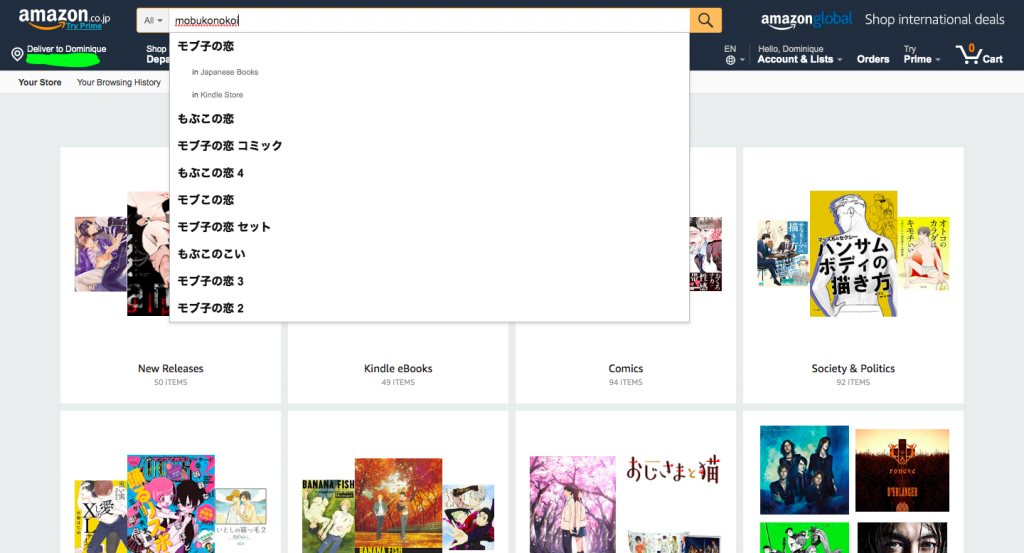[Tutorial] How to buy ebooks (and more!) on Amazon Japan
If you’ve followed me for a while on Twitter, you may know that in recent years I’ve bought most of my manga on Amazon Japan, be it physical copies or ebooks. They have pretty much every manga you can think of and provide super fast worldwide shipping with DHL (and if I say super fast, I mean 2-3 days fast!). Amazon and DHL will even handle customs for you, so you’ll never have to pay any extra fees or taxes for your packages again! Granted, CDJapan’s cheapest shipping option is VERY cheap indeed, but those packages can take up to 3 months to get to you and even then you can’t be sure if you don’t have to pay extra customs and taxes. And EMS is hella expensive compared to Amazon’s DHL shipping, not as fast and, you guessed it, customs and taxes aren’t taken care of either.
Change the website’s language
I know that most of you are intimidated by Japanese websites, even if Chrome browser has a built-in website translation feature. But be not afraid! If you have a credit card or access to Amazon Japan gift cards, there’s literally no reason why you couldn’t buy from Amazon Japan!
What many don’t know is that you can set Amazon Japan to use English in just a couple of clicks!
Hover over JP and the globe in the right half of the top menu, then click on English.
Now you can browse Amazon Japan in English!
Search for products
But how do you do that if you don’t know Japanese? Well, you’ll usually know how to write the Japanese title in western letters, right? Amazon has an incredibly useful feature that will try to convert anything you write in the search bar into Japanese, like so:
Here’s a few tips on what to look out for when you type in a title in letters:
- Don’t use spaces betweetn Japanese words! Japanese rarely uses blank space between words, so don’t press that space key!
- Actually do use spaces! If a manga title has a comma, period or exclamation mark in it, leave that specific character out and use the space key instead, since Amazon apparently has trouble converting these characters properly! Confusing, right? but you’ll get used to it!
- Some western versions of Japanese titles use a slightly wrong version to make it easier for us to read, like there’s づ and ず which are both often written and pronounced as “zu”, but a slightly more correct version would be “du” for づ and “zu” for ず. If that confuses you, try looking up the title in Japanese on websites like Baka-Updates Manga and copy-paste that into the Amazon search bar.
Order ebooks
What about ebooks though? Well, ebooks are a GREAT way to read manga, if you want to save money, want to read the stuff you buy immediately anywhere and want to save space (and trees that won’t have to be cut down to print the manga instead) or you can simply support your favorite author after you’ve read a scanlation and there’s no official translation in your language yet! Some people are worried that the stores they buy from will be out of business at some point and the money they spent on their ebooks will be in vain and the books will be gone, but let’s be real: there’s no way Amazon will go out of business in the next 20 or so years, so it’s still a good investment!
Read your ebooks
You can read Amazon ebooks on either your Kindle, in the Kindle app on your smartphone, tablet or even computer, or just open it directly in your browser. If you read in the browser, you won’t have to download additional software before reading, but I tried reading Rokuhoudou Yotsuiro Biyori on Safari/Mac and the browser reader was full of bugs, so I’d recommend using the Kindle or Kindle app instead!
Here are some tips for reading your ebooks from Amazon Japan on your smart device’s Kindle app:
Before you start the app for the first time, set your device’s location to Japan (you don’t have to set the whole thing to Japanese, just the location is enough!) to make your app connect to your account on Amazon Japan instead of your country’s Amazon (in my case it would be Amazon Germany instead).
For advice on how to change your Kindle device’s country, please refer to this post in Amazon’s Help section.
Once you’ve created your Amazon customer account and have added your credit card or gift card credit, you’ll be able to buy ebooks with just one click! Ebooks are usually a little (sometimes even a lot!) cheaper than physical copies, and if you want to save even more, you can sign up for kindle unlimited with a trial period of 30 days, after that it’s ¥980 a month for thousands of manga (granted, they’re not the latest or hottest shit, but they’re free entertainment ?).
Once you’ve purchased an ebook, it’ll show up in your app’s list and if you click on it, it’ll be downloaded to your device. Your reading progress will be saved online, so if you start reading it on your tablet, but have to take a break in the middle of reading because you have an appointment in town, you can just download it to your phone and continue reading on the train where you just left off without spending minutes looking for the last page you read!
And if you’ve made your account, but don’t know what to buy first, maybe check out the current Boys Love ebook ranking with both paid and free ebooks!
I hope this article helped you out and will make it easier for you get your hands on the manga, anime and other merchandise you’ve always wanted! 😀
If there is anything that’s unclear or if you have further questions, feel free to leave a comment or send me a tweet!
I even have a Facebook page now, so maybe leave a like there as well :3